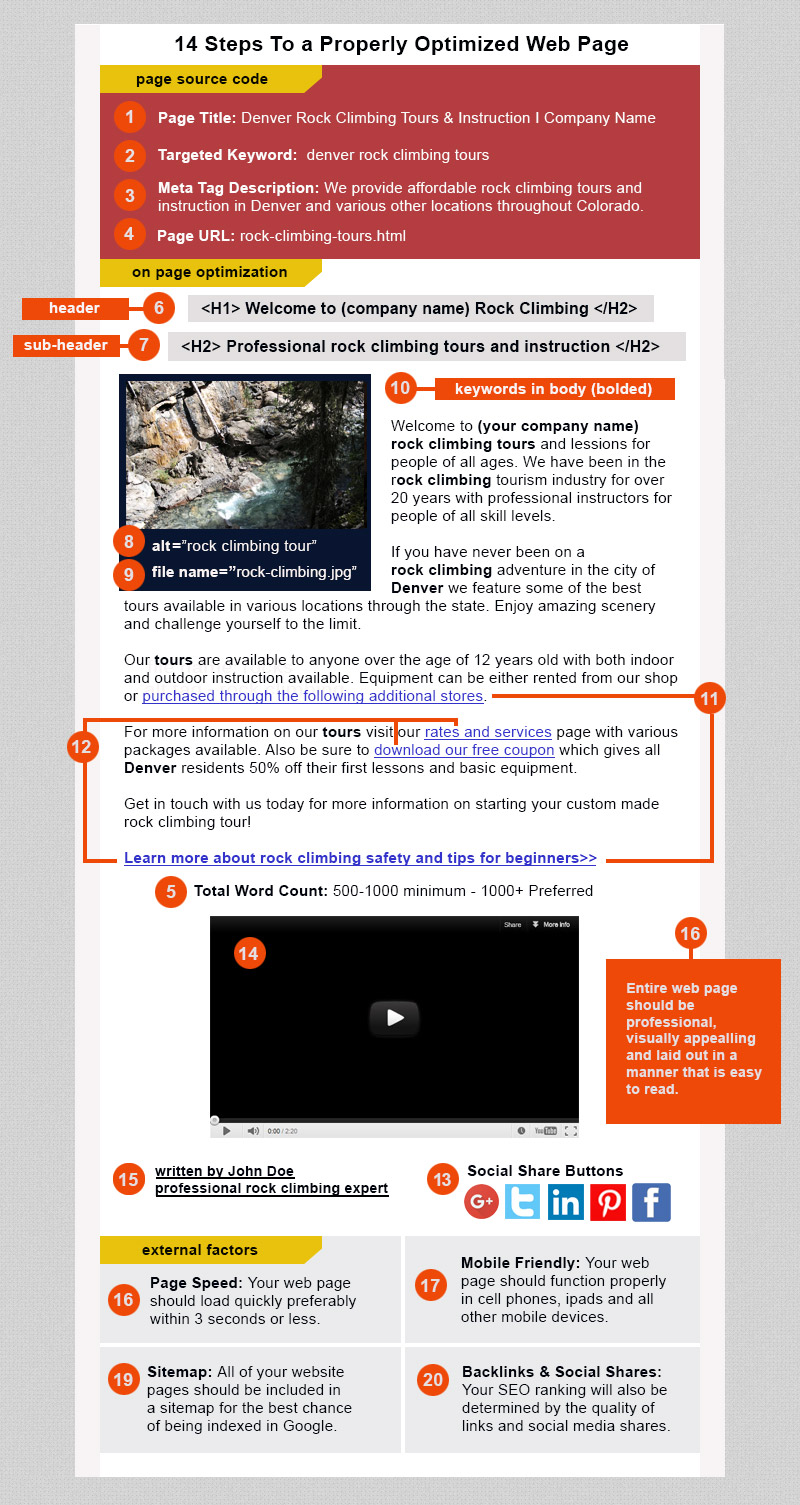When embarking on any SEO campaign optimizing your web pages for maximum performance is a key step which is often overlooked. Although external factors suck as backlinks and social shares play a major role in your overall search results your first your goal (after conducting the proper keyword research) is to get the on-page stuff correct.
How your optimize each page of your website will serve as your official game plan of what results you are hoping to achieve in Google. Missing some (or many) of these steps is the equivalent of trying to build a house without having a proper blueprint in place.
Fortunately optimizing any page of your website is not rocket nor is it overly labour intensive if you follow a few basic guidelines. We’ve provided you a simple easy to follow checklist (complete with a reasonably attractive infographic) to help point you the right direction!
Keep in mind not every page of your website will present you the same opportunity to include every step listed so use them where applicable only. You want to optimize the pages of your website that are most valuable as priority including your home page, landing pages or anywhere else first time visitors are likely to find you…
20 Steps To Creating a Perfectly Optimized Web Page
Title Tags & Meta Tags
1.Title: Your web page title will always be one of the first things Google (or other search engines) check when evaluating the purpose of your web page. Your title should include your most sought after after keyword(s) but still read naturally as a normal sentence if possible. If you are planning to include your company name anywhere include it at the end of title as opposed to the front of it. You don’t want your titles to be too short but having them too long will also not be fully readable in searches which you want to avoid. Google for instance allows 70 characters for it’s titles which is probably a good starting point to aim for.
2. Meta Tag Keywords: Of course it’s very important to do your keyword research first to know what terms or phrases people are looking for most when searching for your business. Once you have that nailed down you want to include your most important keywords in order of most important to least important. Don’t just enter all your keywords randomly make sure the most important ones are included at the beginning. There is no need to include absolutely every keyword under the sun either, focus on the first 10 or so first and if there is a need to add more later worry about it then. Remember you will not attain high rankings for ALL your keywords so don’t chase them all just the ones you need the most.
3. Meta Tag Description: It is said including your keywords in your meta tags doesn’t carry any weight with search engine rankings though for some this belief is still debatable. Even so you probably want to include a few of your top keywords in your meta description to make sure web surfers know your website contains the info they are looking for. The purpose of your meta description is more to get people to click on your link and improve you click-through ratio amongst your competitors. Your meta tag description should be simple and to the point but still creative enough that it encourages your users to investigate further. You want to make a bit of a sales pitch here just don’t overdo it to the point where it comes off as spammy.
(***Note: You do not want the same title, meta description and keywords for each page or search engine will view them as the same. Each page should have it’s own for the best results)
4.Page URL: Your page URL is also a crucial element of what search engines take into account when searching for web content. Longer page URLS should be avoided if possible (though there are exceptions to this rile) with simpler and shorter being better. You want to include the keywords you are trying to rank for in your page URL but don’t go overboard trying to force an exact match. As shown in the example below “www.website.html/rock-climbing-denver” will probably work better then “www.website.htmlrock-climbing-tours-in-denver.html”. Also keep in mind not every page needs keywords included (or this could result in a penalty) limit it to your most important pages only.
Body Text, Images and Links
5. Word Count: Search engines reward websites with a lot of valuable content on their page as opposed to smaller amounts. There is even a Google penalty that take’s aim at website pages with scarce amounts of text on each page. A proper page should have at least 500-1000 words minimum with over a 1000 in many cased being preferred. Of course not every page of your website will warrant this much text so you want to do so on the pages you are looking to rank most for only. Quality will still take value over quantity so if your content is awful adding more words just in itself will not help you. Make sure your page is filled with informative, useful and well written content that a user is likely to read and stay on the page longer for.
6. Header tags: Your header tag is also a key element search engines will look for when trying to identify the purpose of your page. Simply bolding your header isn’t enough you want to include the proper <H1></H1> tags as well or it won’t carry the same weight. You should attempt to make your header catchy if/when relevant that reads properly and accurately describes the content of the page to your audience.
7. Sub Header tags: An H2 tag will not be viewed with the same importance as an H1 tag but you want ALL headers to include them not just the main one. Make sure you are using headers consistently everywhere, so that’s <H1></H1>, <H2></H2>, <H3></H3>, <H4></H4> from top to bottom. Your sub-header tags are also a place to include your keywords but keep them different and varied from the main header.
8. Alt Tags: All images on your page should include alt tags which is a description of what each picture is for search engines. Since Google can’t read what images are the same way they can text the rely on the alt description to gather this information. Your alt tag should try and include your desired keywords but also accurately describe what the photo is. You don’t want to spam your alt tags with keywords only, use them to appropriately describe each image.
9. Image File Names: Along with your alt tag description your images should also be given a file name with keywords included. Again do not go overboard with this to the point of spam but save your image
10. Keywords In Body: Contrary to some rumours there is no exact keyword density (ratio of keywords to non-keywords) that is considered the correct when it comes to the text on your page. You want to scatter your main keywords throughout your paragraphs in places that are logical and read properly within a sentence. This includes a combination of short tale keywords (Denver rock climbing, rock climbing in Denver) and long tail keywords (for an amazing rock climbing adventure found in the beautiful mountains of Denver Colorado) for the most effective results. Overuse of exact match keywords can result in a penalty so you want to mix them up in a naturally sounding manner.
11. Outbound links: Quality web pages will often link out to other websites to verify their information or provide added info for their reader. It your website contains links that point out to other high quality (and relevant) websites Google will often see this as a sign that your page is legitimate. Linking out too many places is not a good idea as you want to keep visitors on your website as long as possible. If an outbound link however provides some kind of added value to your page it will provide trust to your audience and carry weight in your page ranking.
12. Internal links: Along with outbound links you also want to include links in your Mobile
Siteweb page that direct users to other sections of your website. If you have a blog post for example that features subject matter also touched on in one of your other articles you’ll want to link it there as well. Similarly if there is info on your page that that refers to “getting a quote” or “customer questions we often receive” that offers the chance to link to another section of your website you want to do so. Internal linking refers to finding clever ways for users to navigate through your website not found in just your main navigation menu alone. Use them as an opportunity to keep visitors at your website longer giving them a place to go once they are done reading.
On Page Extras
13. Include Social Media Share Buttons: How often your web page is shared or like on social media (Google+, Facebook, Twitter, Pinterest, LinkedIn) can have a direct impact on your overall SEO ranking. For the pages of your website that are share worthy (others find the content valuable enough to share) you want to include social media buttons that are visible and easily accessible. You want to make sure you market your best content on your own social media channels as well.
14. Video: If a picture is worth a thousand words a video can be a thousand times more valuable then a picture. Including an informative video on your web page holds value for a few different reasons. First off if someone chooses to watch a video on your page they will stay on your page much longer which has the power to boost your ranking. A video also can describe the content of your page in ways plain text just can’t which is considered a sign of quality.
15. Author link: If your web page is an article or blog people will always want to know what the source is to see if it is reputable. Including a professional photo along with a link to your social media pages is always a wise idea and a great way to get connect with new followers or readers. As you start to build a strong collection of quality blog posts you want your audience to grow so they get in the habit or checking out your articles on a regular basis. A faceless article, even when helpful, will be forgotten about quickly if there is no follow up attached.
16. Aesthetically Pleasing and User Friendly: Search engines can be superficial too and if your website is unattractive or lacking in presentation this will be strike against you. A strong web page should be pleasing to the eye and laid out in a user friendly manner. No one wants to read a web page that is unorganized or makes it difficult to identify the key information quickly. A strong first impression is still huge in determining how long a visitor stays on your web page so make sure it’s representing you in a way that you are proud of.
Additional External Factors
17. Page Speed: If your web page loads poorly a lot of visitors are likely to leave it before giving it a second look. People searching for information want to be able to find it fast without any annoyances or distractions. Search engines evaluate a web page’s load time as a key factor in determining the quality of the page. A website with slow loading times will be looked upon as inferior from a technical standpoint with a lower level of quality. Make sure you take all the steps necessary to ensure your website loads quickly including optimizing your images, choosing a quality server and not bogging your site down with bells & whistles it doesn’t actually need.
18. Mobile Friendly: How your web page performs on mobile devices has never been more important as it is now. It is said that more than half of all web surfers will be browsing the web through a cell phone or ipad as opposed to a desktop computer. If your web page is not formatted properly for mobile use Google will view this as a sign of a poor overall user experience. Google webmaster tools now even provides a function that website owners if their web pages do not abide by their mobile guidelines. Make sure you are aware of how your pages look in mobile devices and you hold them to the same standard as your main site.
19. Sitemap: Your website should have a sitemap installed that lets Google and other search engines properly index each page. If your page does not show up in an actual search then it’s purpose is useless regardless of whether or not you can access it through your website. If you are constantly updating your web pages it is a wise move to also be updating your sitemap regularly as well. Pages not included in your sitemap will often still be indexed in Google (if optimized properly….wink) but it’s more professional for your sitemap to include all your most valuable pages.
20. Backlinks & Social Shares: Sadly as much great content as a web page may have if no one is looking at it your SEO ranking will take a hit. Google and other search engines still strongly factor in the number of quality links that point to a web page along with how often it is shared through social media. A properly optimized page will certainly help get you strong results but you aiming for a high first page ranking you’ll need to take it one step further. Make sure you are promoting your best pages on social media (Google+, Facebook, LinkedIn, Twitter, Pinterest) and to your network of friends and affiliates whichever way possible.
Review Our Infographic
In order to better understand each step we’ve outlined please use this infographic as a reference. Feel free to share it or add it to your website for personal reference later….
Jeff Moyer – SEO & Web Design Professional